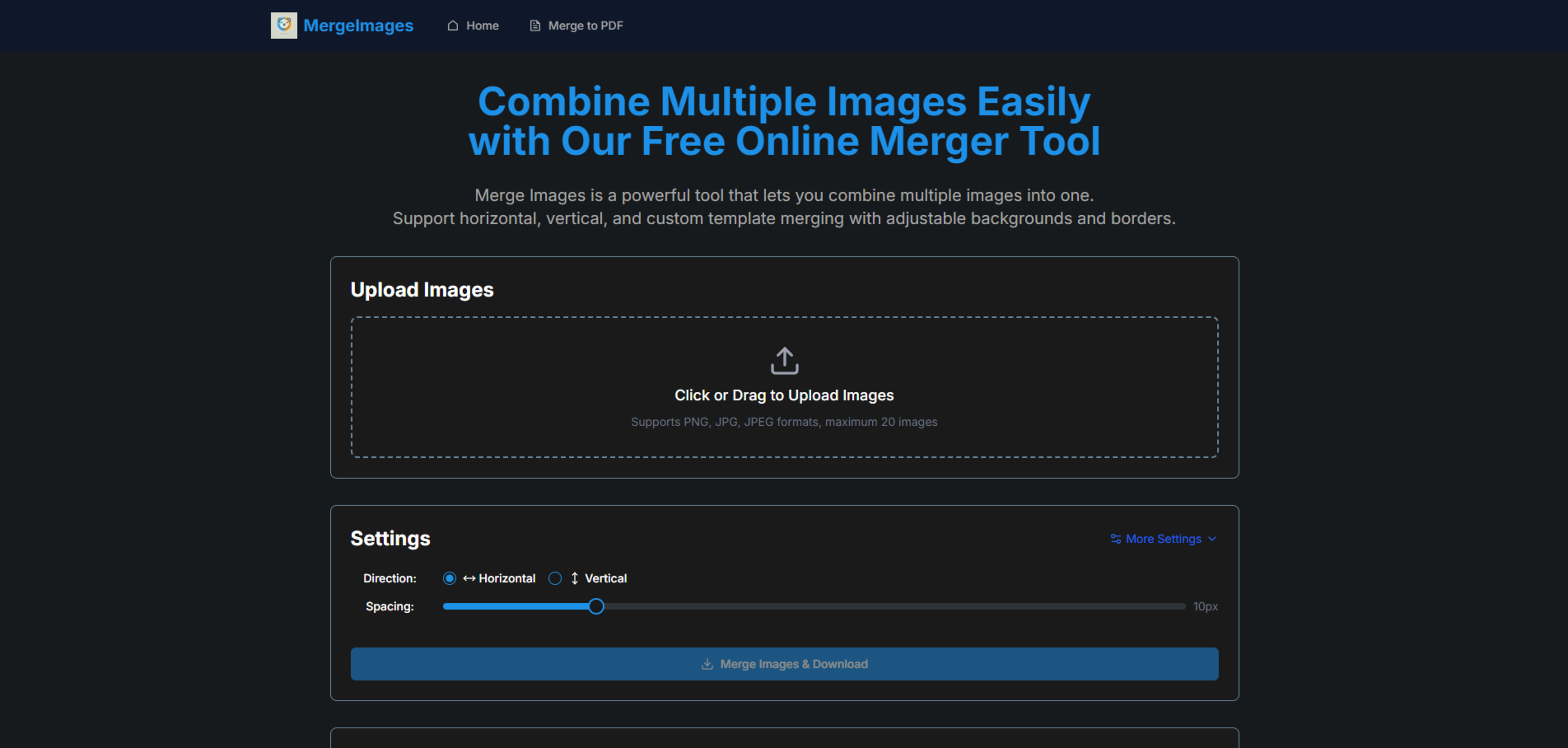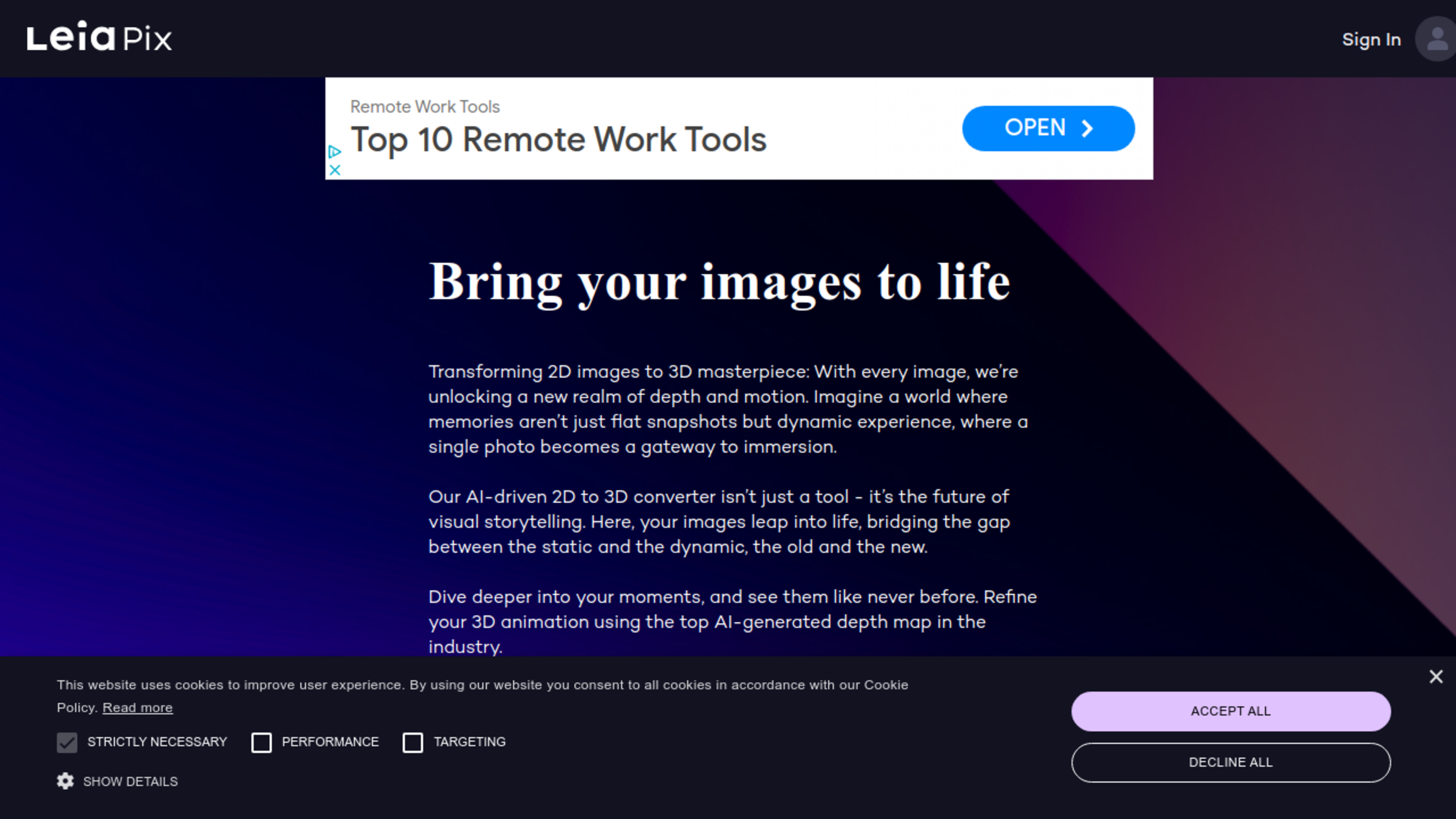Merge Images
Categories
What is Merge Images?
Merge Images is an online tool offering users the ability to combine multiple pictures into a single image effortlessly. Targeting both professionals and casual users, it simplifies the process of merging photos without the need for advanced graphic design skills. The platform is built to handle various layout preferences, such as horizontal and vertical combinations, as well as grid and custom template options. The focus is on ease of use and accessibility, providing a service that is straightforward and effective for accomplishing image merging tasks.
"Merge Images is a free online tool that allows you to quickly combine multiple images into one. Whether you need horizontal joining, vertical stacking, or custom templates, we've got you covered."
Key Features of Merge Images
- Multiple Merge Modes: Offers several methods for combining images, including horizontal, vertical, grid, and custom layouts.
- Customization Options: Allows for adjusting background colors, border width, and colors to enhance the visual appeal of the final image.
- High-Quality Output: Prioritizes the preservation of the original image quality, ensuring images are merged without compromising resolution or introducing compression artifacts.
- Free & Instant Download: There are no charges for the service, allowing instant downloads of the merged images without any hidden costs.
- User-Friendly Interface: Users can drag and drop images onto the platform and reorder them intuitively within the preview pane.
Using Merge Images
Upload by clicking a button or dragging images directly to the designated area with support for common formats like JPG and PNG. Following the upload, select the desired merge method and tailor the merger settings through options such as background colors and border modifications. Once the preview meets the user's expectation, an instant download of the high-quality, watermark-free merged image is available.
"Combine images horizontally, vertically, or using custom grid layouts to create the perfect composition. Add customizable borders between images to enhance visual appeal and maintain original image quality without compression for crystal-clear results every time."
The service emphasizes user privacy, processing images in the browser without storing them on servers. This ensures that users can combine their images with peace of mind, knowing their content remains secure.
Other related tools

Image background removal services with high quality results, accessible while in beta for free, without the need for subscriptions.
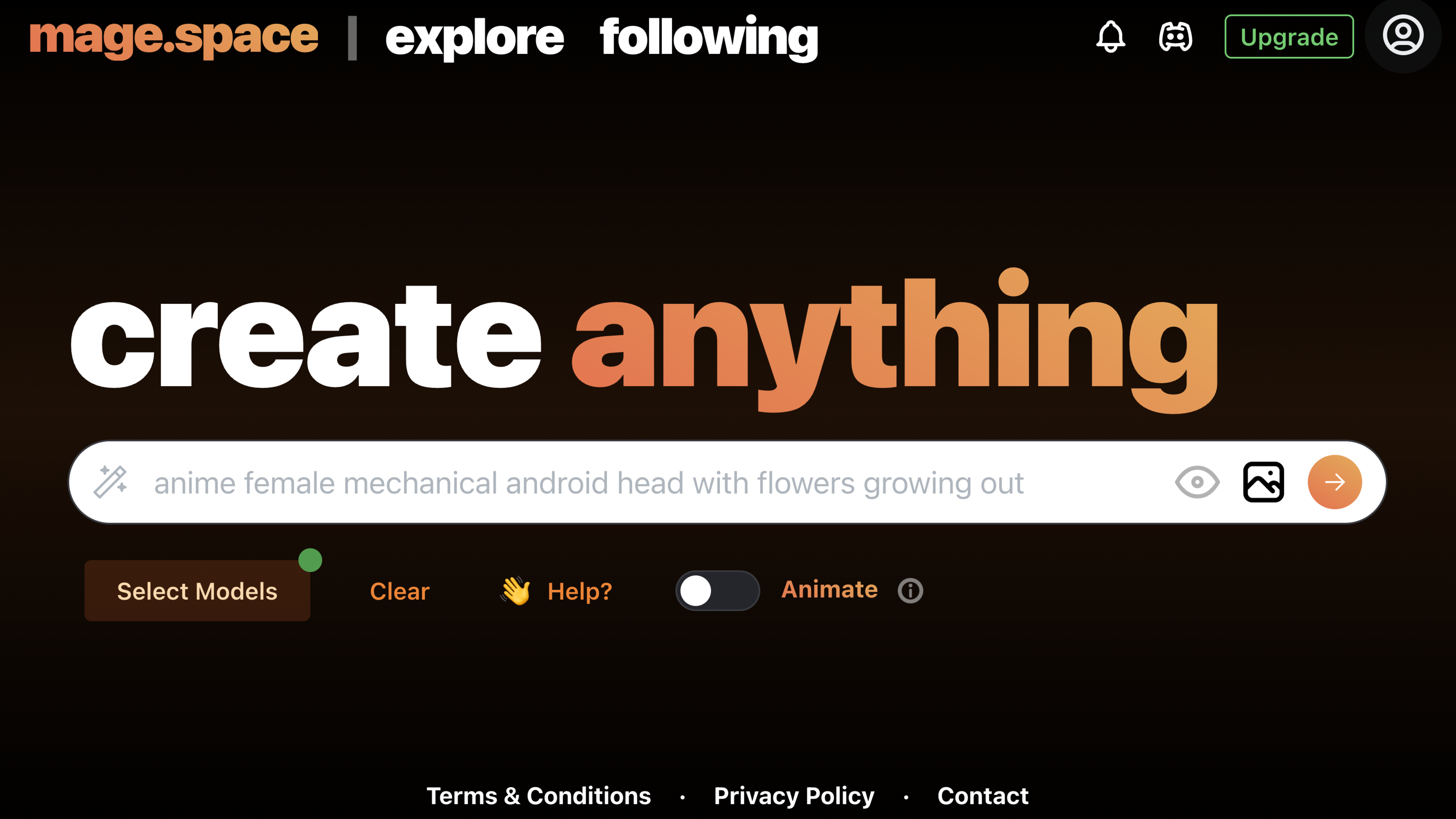
Generate never-before-seen images and videos with in various styles, including art, photorealism, anime, and more.