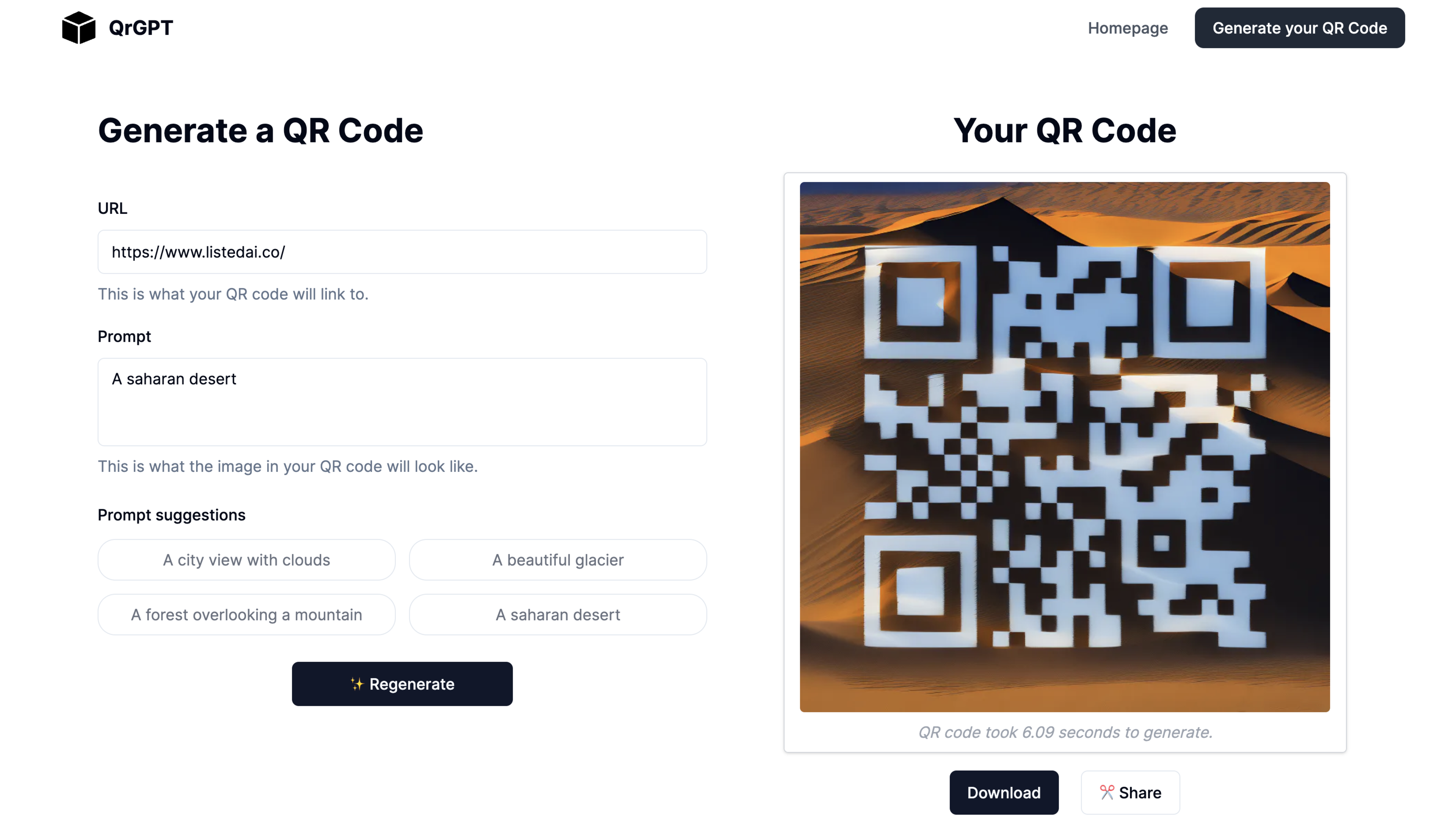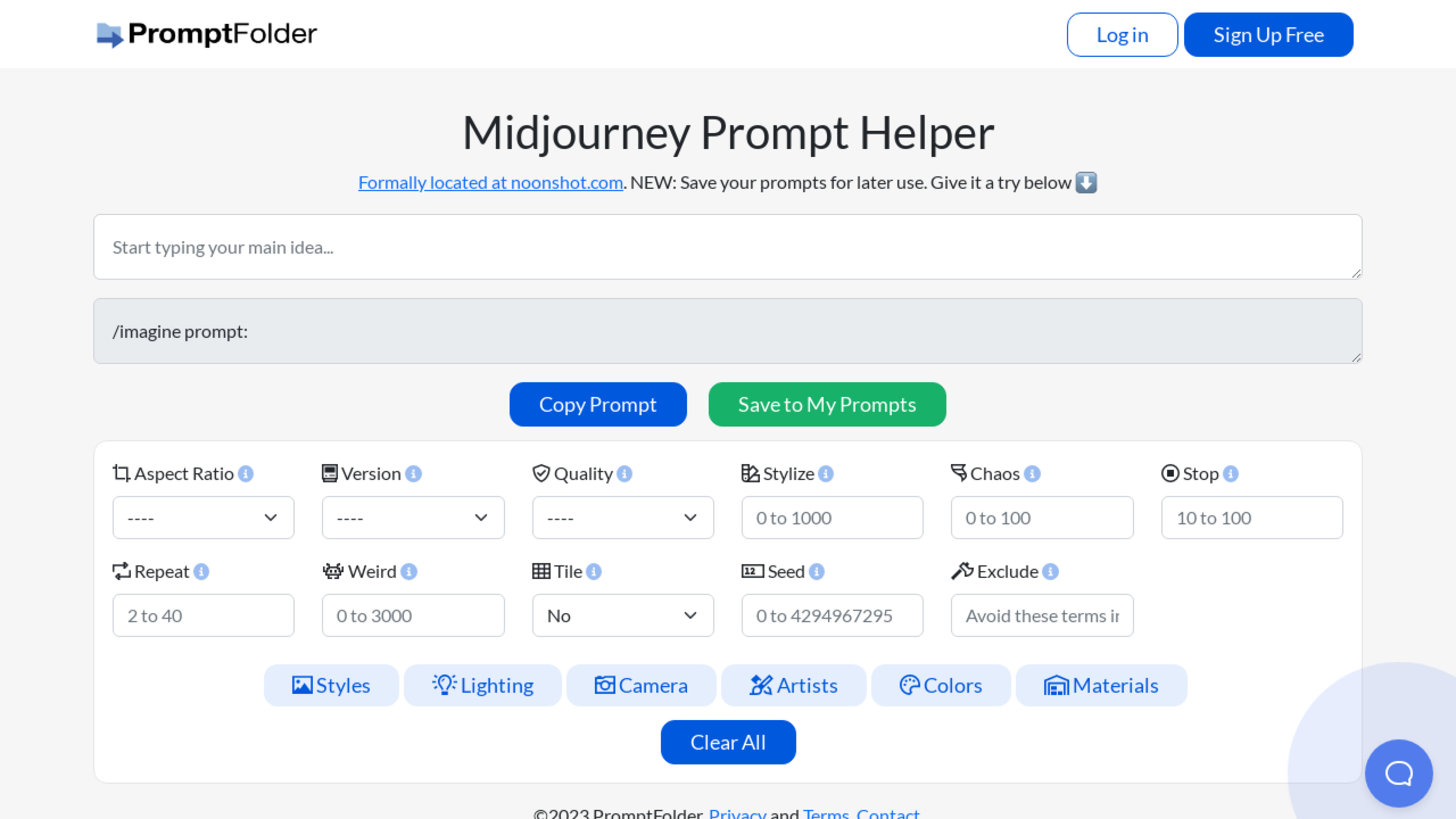Vimg AI
What is Vimg AI?
Vimg AI is an artificial intelligence platform specializing in the generation of visual content. Vimg AI leverages deep learning models to provide two main services: creating images from textual descriptions—known as Text to Image—and transforming existing images into new interpretations or artistic variations—referred to as Image to Image. Aimed at creators, marketers, and businesses, Vimg AI offers a solution for those needing professional-level imagery quickly and efficiently, supporting a range of creative endeavors from product mockups to social media posts.
"Vimg AI is a powerful AI image generator that transforms your ideas into stunning visuals. Create professional-quality images with advanced AI technology."
Why Choose Vimg AI?
Several features make Vimg AI a competitive choice in the AI-assisted creative field:
- Advanced AI Models: Utilization of the latest AI technologies to ensure high-resolution, high-quality visual outputs from simple text prompts.
- Multiple Generation Modes: Options of Text to Image generation and Image to Image transformation cater to diverse creative needs.
- High-Quality Output: Capability to produce professional-grade, watermark-free images that are ready for commercial use in various resolutions.
- Fast Processing: Efficient image generation process with priority options available for premium users.
"Experience the power of advanced AI image generation with professional-grade features and unmatched quality."
How to Use Vimg AI
Using Vimg AI follows a straightforward process:
- Enter Your Prompt: Users provide detailed text descriptions for the type of image they want to create, or they can upload an existing image for transformation.
- Generate & Customize: The AI creates the initial image based on the prompt or uploaded image, after which the user can fine-tune the results using advanced settings and styles.
- Download & Use: Users can then download their custom-generated, high-quality images and use them for any desired purpose.
"Generate stunning AI images in four simple steps: Sign Up & Choose Plan, Enter Your Prompt, Generate & Customize, and Download & Use."