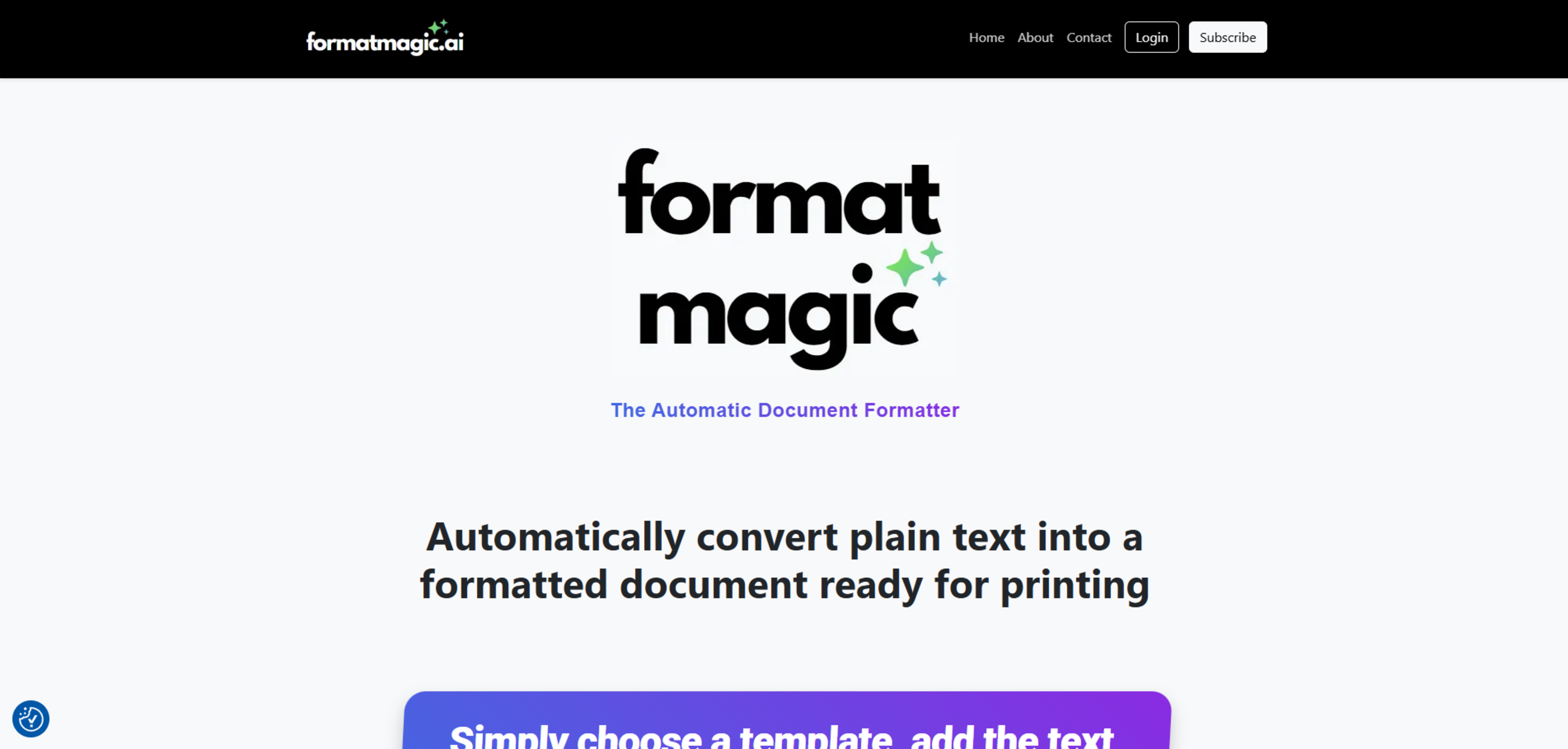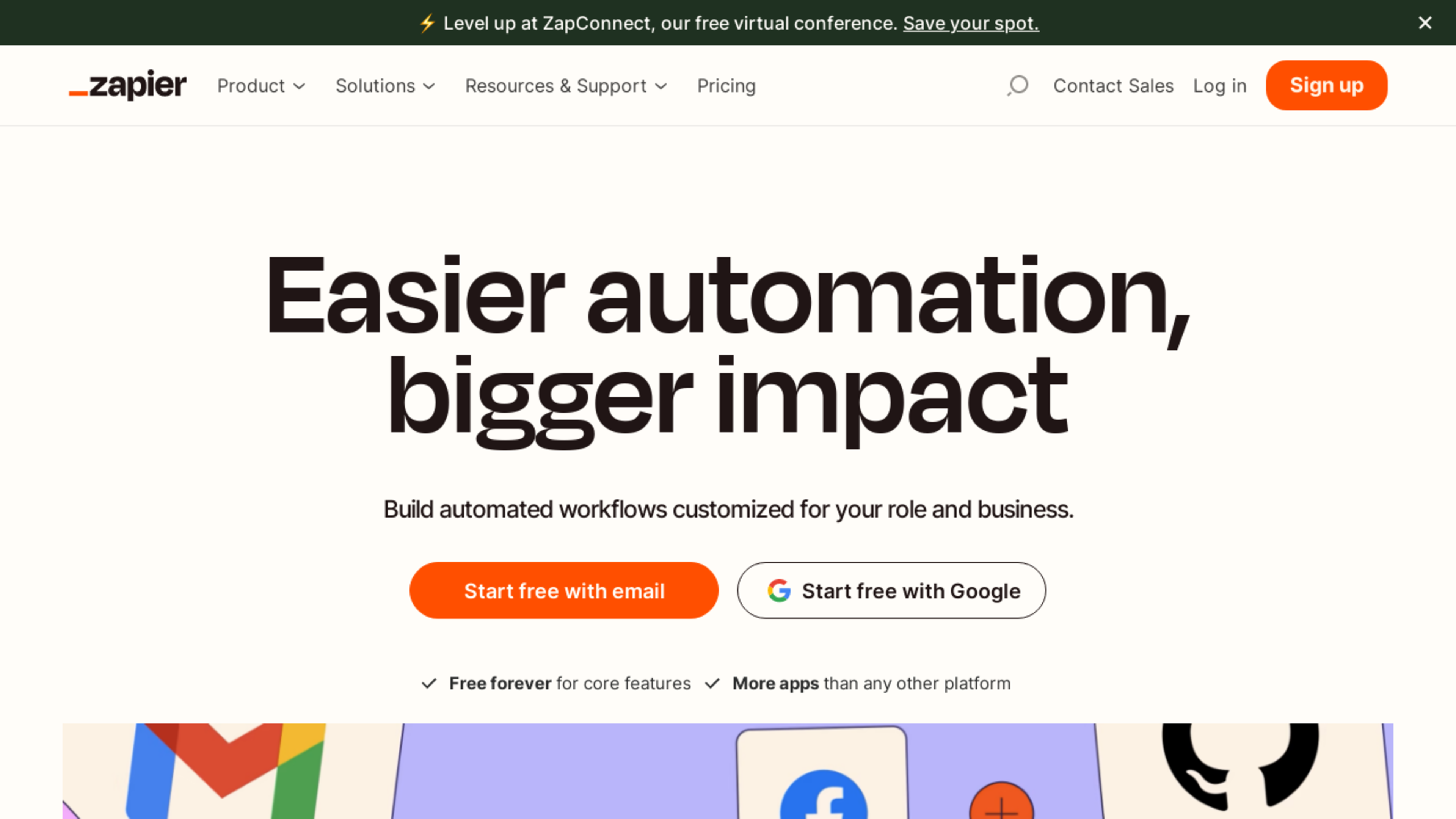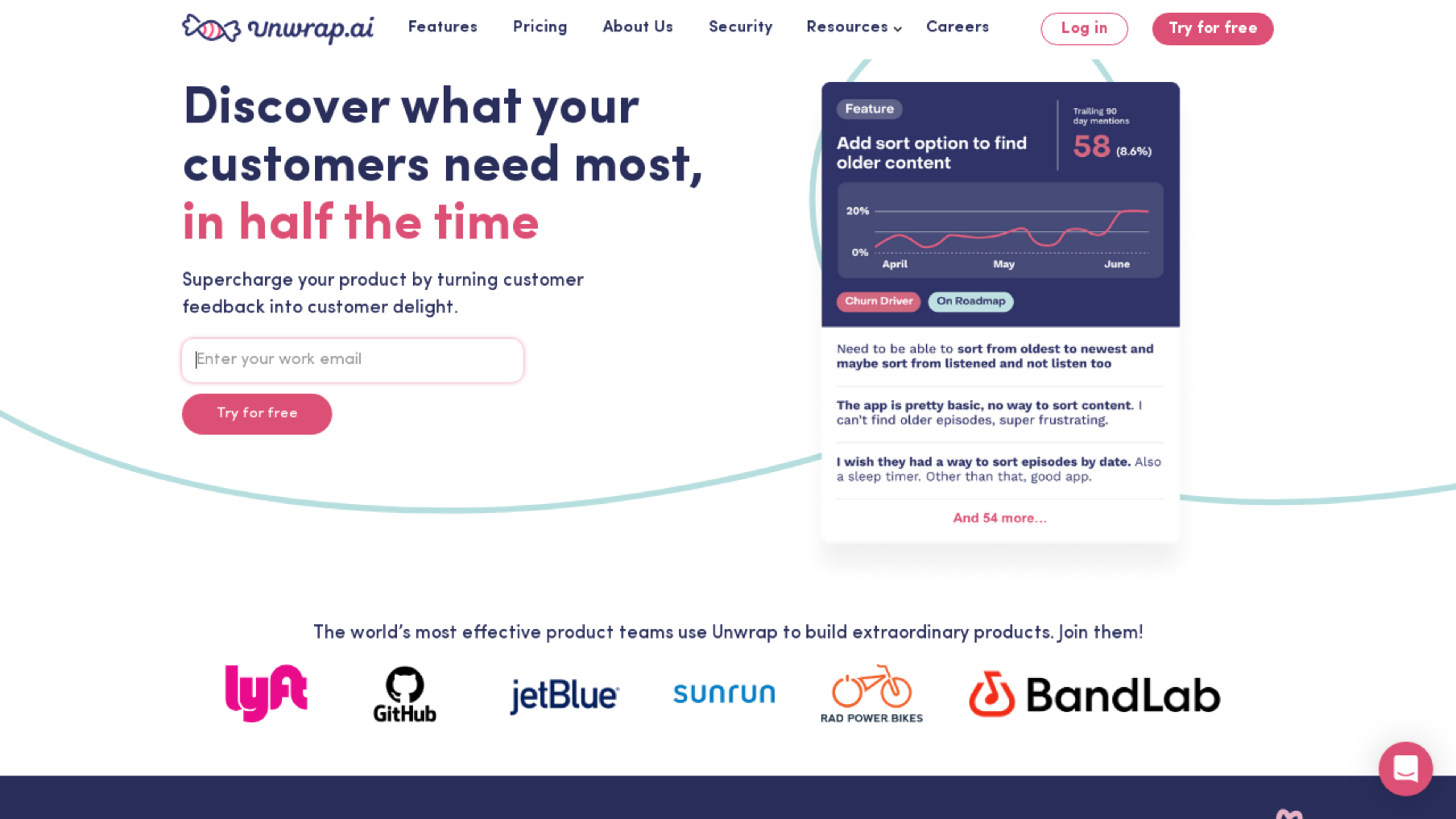Format Magic
Categories
Overview of Format Magic
Format Magic is an AI-powered document formatting tool that allows users to convert plain text into professionally styled documents. The service provides an intuitive interface where users select a desired template, paste their text, and with a single click, generate a formatted document ready for printing.
"Context-aware AI" technology powers Format Magic, making it capable of intelligently applying headings and styles without manual intervention. This efficiency enables users to create polished documents like resumes or business reports swiftly.
Key Features
- Automatic document formatting: The tool uses AI to automatically format plain text based on the selected template.
- Variety of templates: Users can choose from multiple templates to find the one that best suits their document's purpose.
- Rapid formatting process: With just a few clicks, users can quickly produce a document that is ready for printing.
- Context-aware AI: Format Magic's AI understands how to apply formatting rules intelligently, requiring no additional input from the user.
Usage and Flexibility
Format Magic addresses various document preparation needs, from creating basic text documents to designing complex reports with tables and varying text styles. The process begins by choosing a template that matches the user's document intentions, followed by text input either through direct pasting or file upload.
"The 'context aware' AI knows where to apply the headings and styles. You don't need to do a thing... Try for free right now!"
The quote emphasizes the tool's ease of use and AI's ability to discern the appropriate formatting without user guidance, ensuring a seamless experience. Users can experience the service through a free trial, which allows them to explore Format Magic's capabilities without financial commitment.
Document Control and Customization
The AI in Format Magic recognizes specific commands to control elements such as bold text, highlight blocks, page background color, and orientation. These commands, preceded by a unique trigger symbol, provide users with a level of customization over the formatting process.
- Bold and Highlight: Directives to emphasize certain text sections.
- Color Schemes: Commands to change page background and text colors.
- Page Orientation: Options to switch between portrait and landscape layouts.
Additionally, Format Magic offers document customization features that cater to unique styling preferences and requirements for a more tailored document presentation.
Other related tools
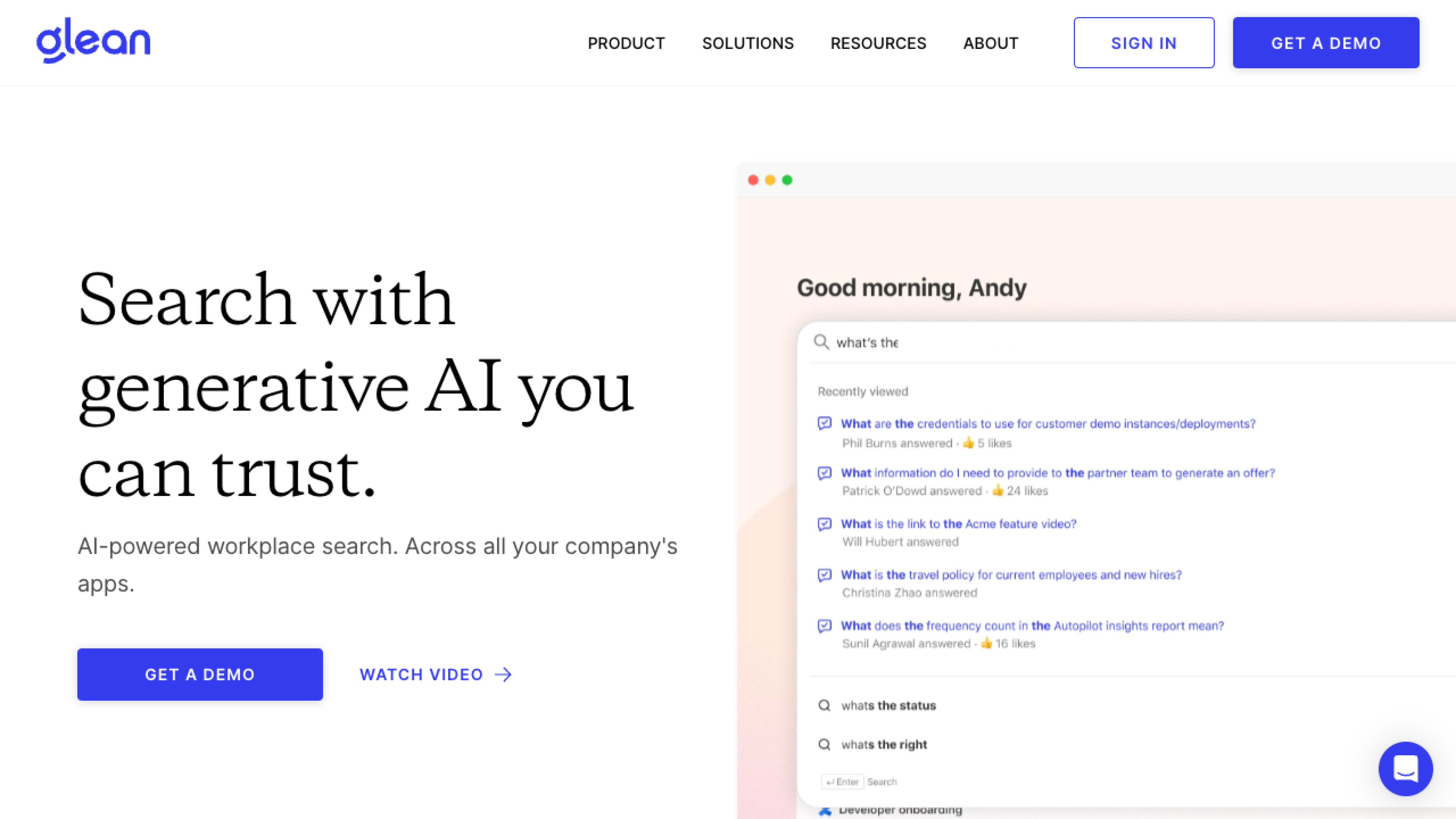
Trusted workplace search and company knowledge base discovery tool that helps teams find information across company apps, slack, emails, wikis and generate personalized results in chat format.